Microsoft
Teams Rooms
Skype Room
Systems
-

 AUDIOTOUCH SCREENSUSB CAMERASControlWireless PresentationsRoom BookingDisplaysCable CubbiesBespoke furnitureYour Room
AUDIOTOUCH SCREENSUSB CAMERASControlWireless PresentationsRoom BookingDisplaysCable CubbiesBespoke furnitureYour Room
Skype Room
Enjoy the productivity, collaboration and conferencing of Microsoft Skype for Business and Teams in any size meeting room, from small huddle spaces to large meeting, training or boardrooms.
Regardless of the size of room, FVS can provide a solution and integrate it into your meeting space.


Skype Room
Enjoy the productivity, collaboration and conferencing of Microsoft Skype for Business and Teams in any size meeting room, from small huddle spaces to large meeting, training or boardrooms.
Regardless of the size of room, FVS can provide a solution and integrate it into your meeting space.
Touch Screens
The heart of the Microsoft Teams Room is the touch screen that runs the familiar Microsoft Teams Room application.
Touch Screens
The heart of the Microsoft Teams Room is the touch screen that runs the familiar Microsoft Teams Room application.
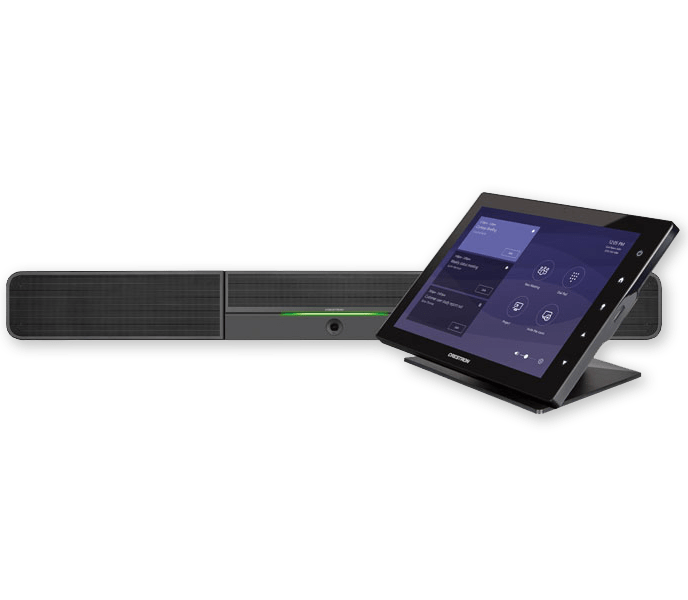
Crestron Flex B Series UC-B30-T

Lenovo Hub

Poly G40-T for MTR

Poly Studio for MTR

Yealink MVC400 Microsoft Teams Room Edition
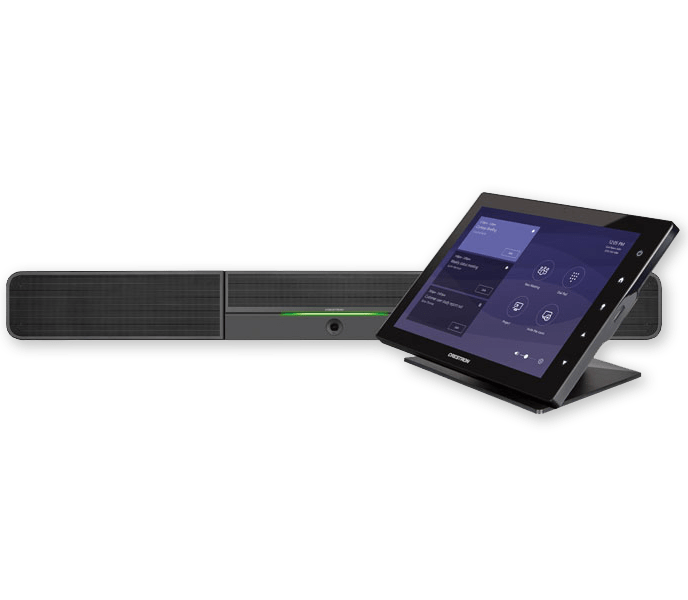
Crestron Flex B Series UC-B30-T

Lenovo Hub

Poly G40-T for MTR

Poly Studio for MTR

Yealink MVC400 Microsoft Teams Room Edition
USB cameras
Huddle space:

Huddly Go

Logitech Meet
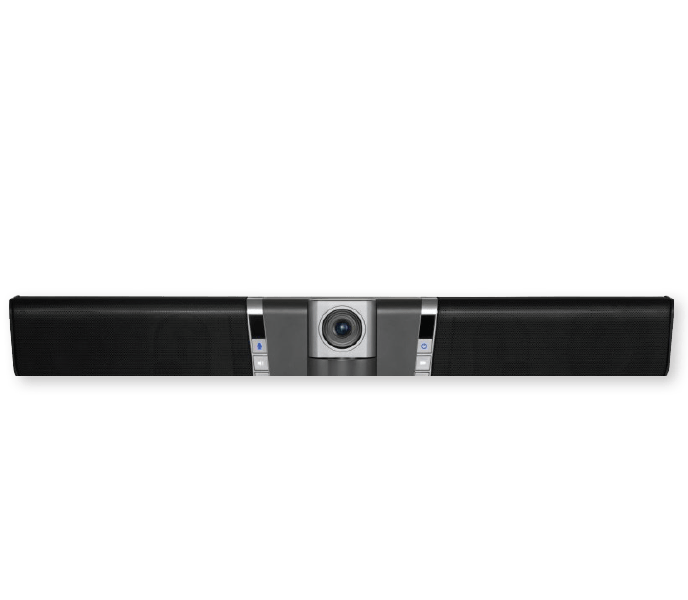
AVercam

Poly E70

Poly studio
Larger meeting rooms:

Logitech PTZ

Logitech Rally

Avercam 520 Pro
USB cameras
Huddle space:

Huddly Go
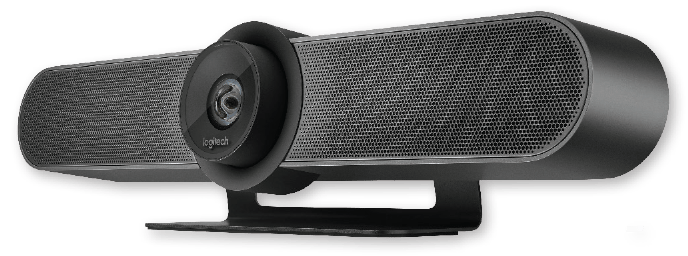
Logitech Meet

AVercam 520 Pro
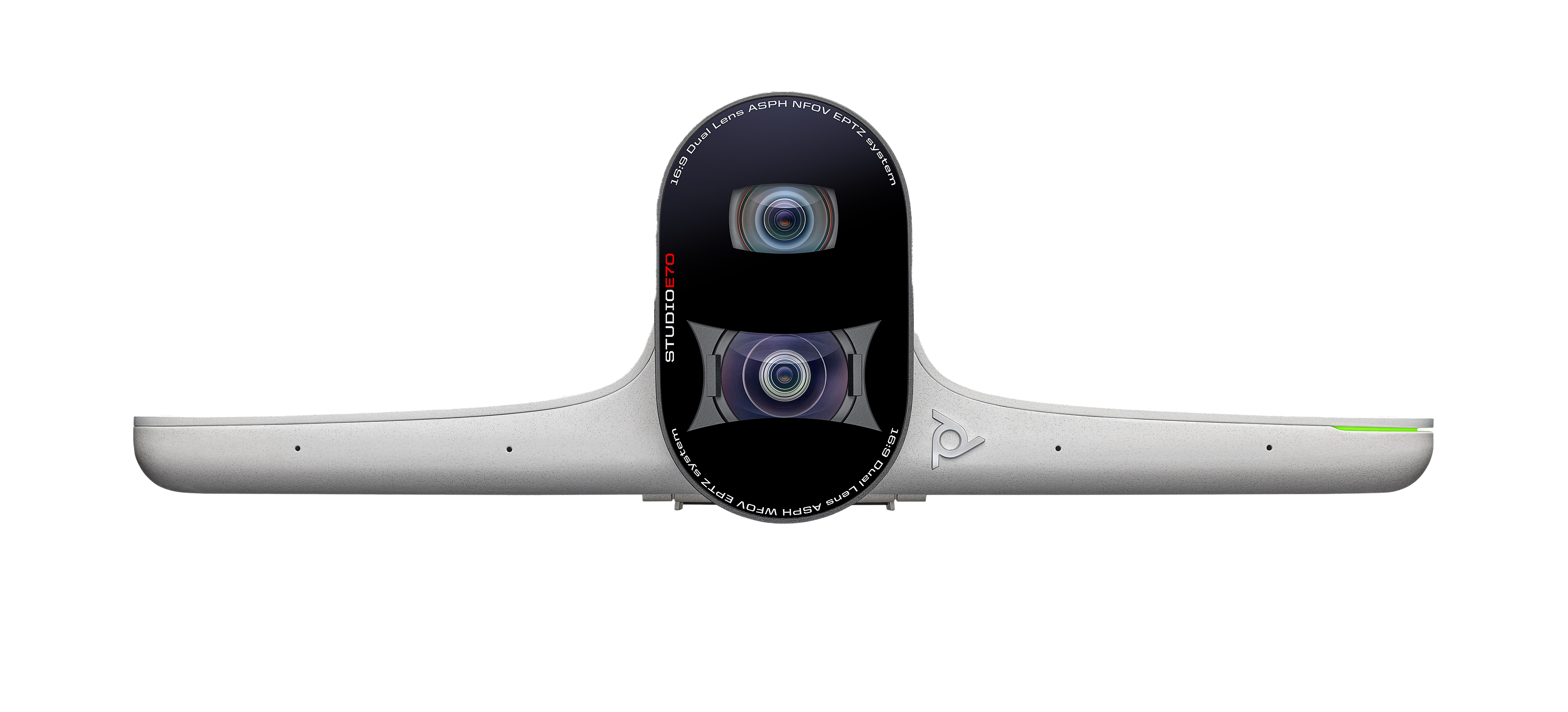
Panacast

Poly E70
Larger meeting rooms:

Logitech PTZ

Logitech Rally

Panacast
Audio
To capture audio we have audio solutions to suit all rooms – table microphones, wall mount microphones and ceiling microphones.

Revolabs FLX UC 500

Biamp Devio

Shure MXA910

Biamp Tesira Forte DSP

Shure IntelliMix P300

QSC Core 110F DSP

Nureva HDL300
Audio
To capture audio we have audio solutions to suit all rooms – table microphones, wall mount microphones and ceiling microphones.

Revolabs FLX UC 500

Biamp Devio

Shure MXA910

Biamp Tesira Forte DSP

Shure IntelliMix P300

QSC Core 110F DSP

Nureva HDL300
The FVS Touch



Some of the benefits of an FVS installation of a Microsoft Teams Room are:
- The small finishing touches like our custom made stainless steel table grommets.
- Attention to detail – making every effort to make the cables that you must see as neat as possible. “Probably 60% of our engineers’ time is spent hiding cables, the other 40% is spent actually installing the technology.”
- The option of quality custom made furniture with build in fixing for the screen, including tables for huddle spaces.
- Add wireless presentation and control to your room. Many of our clients are looking for a multi-function room that is easy for users to understand and has a familiar user interface. An FVS meeting room delivers just that. The room can be used for Microsoft Teams Room conferencing or local presentations using the popular Barco ClickShare wireless technology or a physical HDMI cable presented in an Extron cable cubby with power for laptops located in the middle of the meeting room table.
- If you have a room where it is difficult to wall mount the screen, our audio visual credenza with built in screen mount for a 65-inch is a very neat and practical solution. It reduces installation time and looks great. Our furniture is available in a range of finishes and colour combinations.
The FVS Touch



Some of the benefits of an FVS installation of a Microsoft Teams Room are:
- The small finishing touches like our custom made stainless steel table grommets.
- Attention to detail – making every effort to make the cables that you must see as neat as possible. “Probably 60% of our engineers’ time is spent hiding cables, the other 40% is spent actually installing the technology.”
- The option of quality custom made furniture with build in fixing for the screen, including tables for huddle spaces.
- Add wireless presentation and control to your room. Many of our clients are looking for a multi-function room that is easy for users to understand and has a familiar user interface. An FVS meeting room delivers just that. The room can be used for Microsoft Teams Room conferencing or local presentations using the popular Barco ClickShare wireless technology or a physical HDMI cable presented in an Extron cable cubby with power for laptops located in the middle of the meeting room table.
- If you have a room where it is difficult to wall mount the screen, our audio visual credenza with built in screen mount for a 65-inch is a very neat and practical solution. It reduces installation time and looks great. Our furniture is available in a range of finishes and colour combinations.
Choice of Screen
We can provide you with high quality commercial displays and large format touch screens for Microsoft Teams Room Systems

