Google Meet
Room Solutions
Google Meet Room Solutions
-

 AUDIOTOUCH SCREENSUSB CAMERASControlWireless PresentationsRoom BookingDisplaysCable CubbiesBespoke furnitureYour Room
AUDIOTOUCH SCREENSUSB CAMERASControlWireless PresentationsRoom BookingDisplaysCable CubbiesBespoke furnitureYour Room
Introducing G Suite
Reach your colleagues wherever they are. Everything you need to bring your project to life. Store files and find what you need instantly. Manage users, devices, data securely and easily.
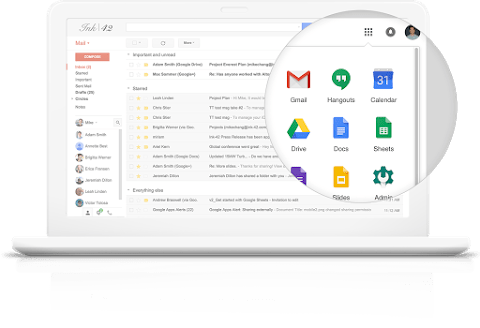
Google Meet Room Solutions
As an authorised Reseller and integrator of the Google Meet Hardware, we have a wealth of experience of Installing Google Meet kits into meeting rooms and can provide a complete installation service including the supply of suitable large screens displays.
To install the Google Meet kit into a meeting room you will require:
Google Meet Room Solutions
As an authorised Reseller and integrator of the Google Hangouts Meet Hardware, we have a wealth of experience of Installing Hangouts Meet kits into meeting rooms and can provide a complete installation service including the supply of suitable large screens displays.
To install Google Hangouts Meet kit into a meeting room you will require:
Google Meet Room Solutions
As an authorised Reseller and integrator of the Google Hangouts Meet Hardware, we have a wealth of experience of Installing Hangouts Meet kits into meeting rooms and can provide a complete installation service including the supply of suitable large screens displays.
To install Google Hangout Meet kit into a meeting room you will require:

Mimo Touchscreen

Logitech Tap
Touch Screens
USB Cameras
Huddle spaces and small meeting rooms:

Huddly Go

Logitech Meet

Poly studio

AVercam 340
Larger Meeting Rooms:

Logitech PTZ Pro2

Logitech Rally

Avercam 520
USB Cameras
Huddle spaces and small meeting rooms:

Huddly Go

Logitech Meet

Poly studio

AVercam 340
Larger Meeting Rooms:

Logitech PTZ Pro2

Logitech Rally

Avercam 520
Audio
To capture audio we have audio solutions to suit all rooms – table microphones, wall mount microphones and ceiling microphones.
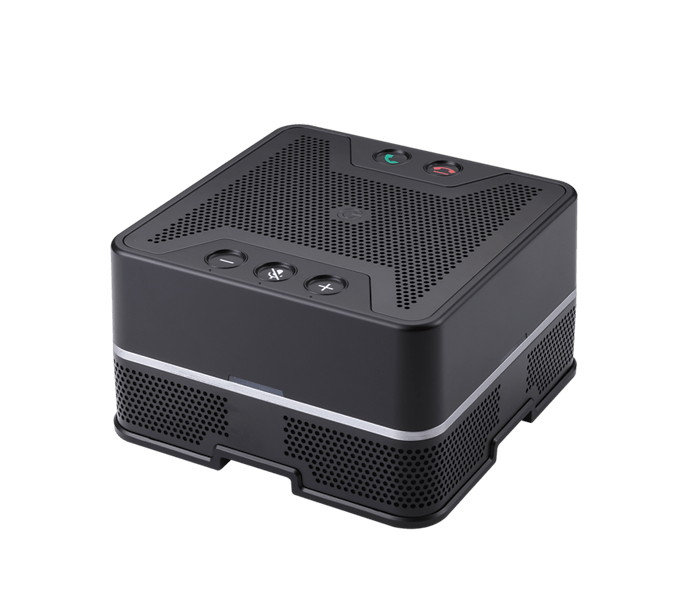
Google Speaker/Microphone

Revolabs FLX UC 500

Biamp Devio

Shure MXA910

QSC Core 110F DSP

Nureva HDL300
Audio
To capture audio we have audio solutions to suit all rooms – table microphones, wall mount microphones and ceiling microphones.
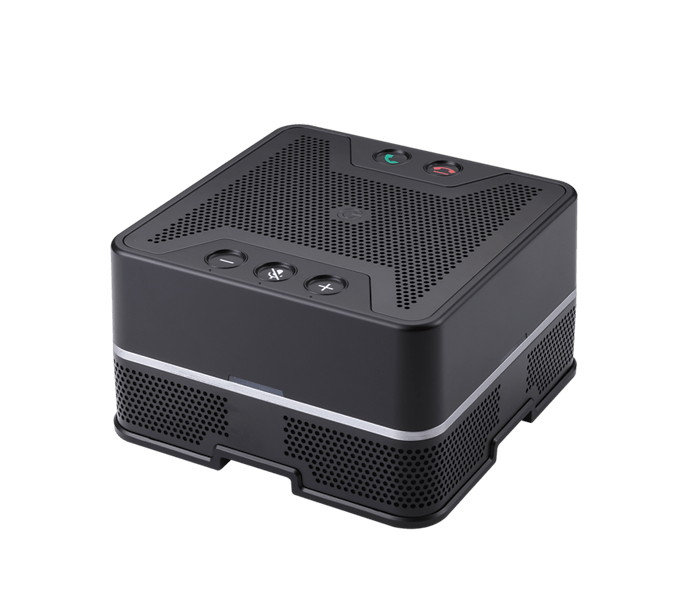
Google Speaker/Microphone

Revolabs FLX UC 500

Biamp Devio

Shure MXa910

QSC Core 110F DSP

Nureva HDL300
USB Cables and Hubs
Startech Lindy
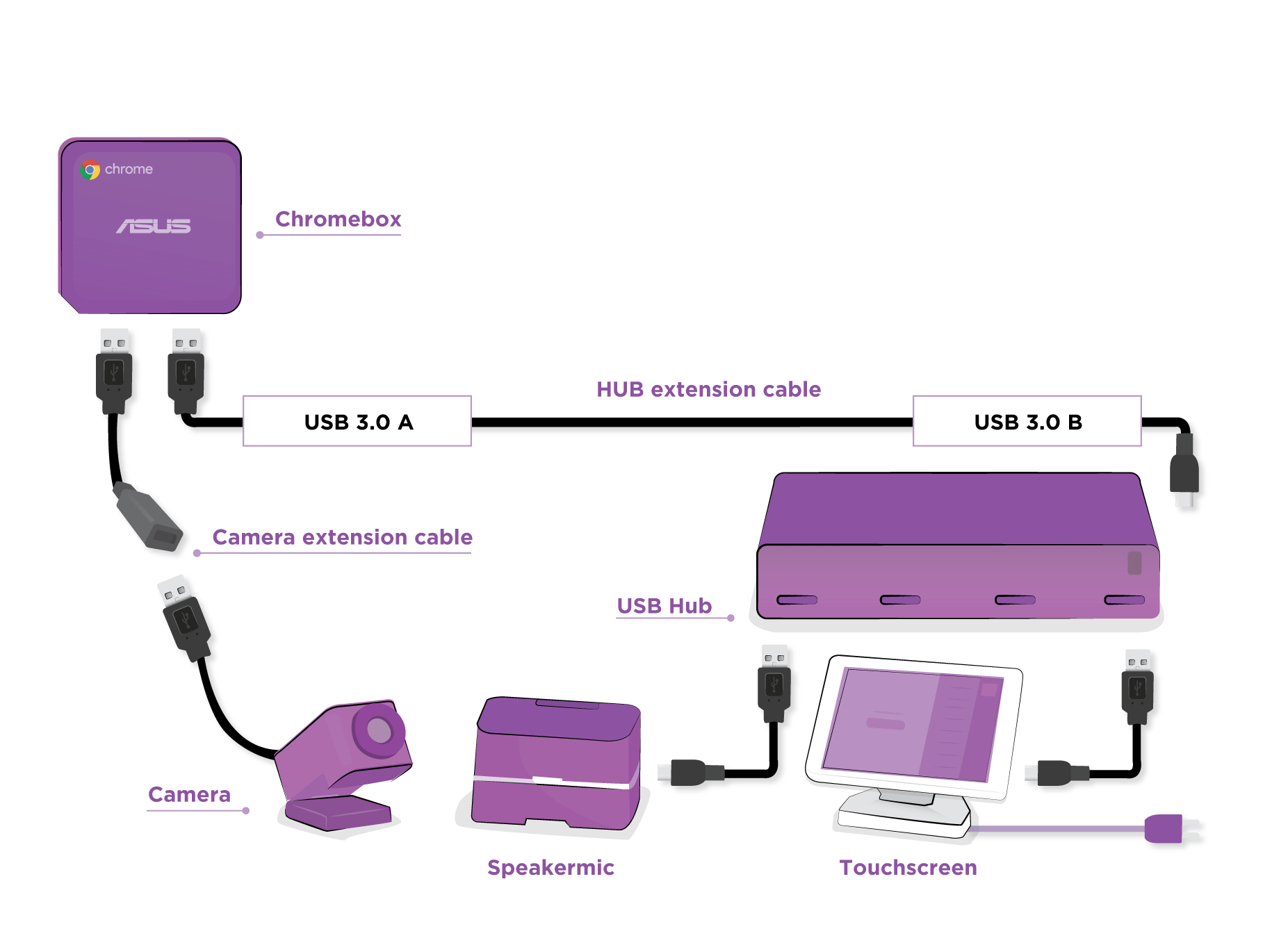
USB Cables and Hubs
Startech Lindy
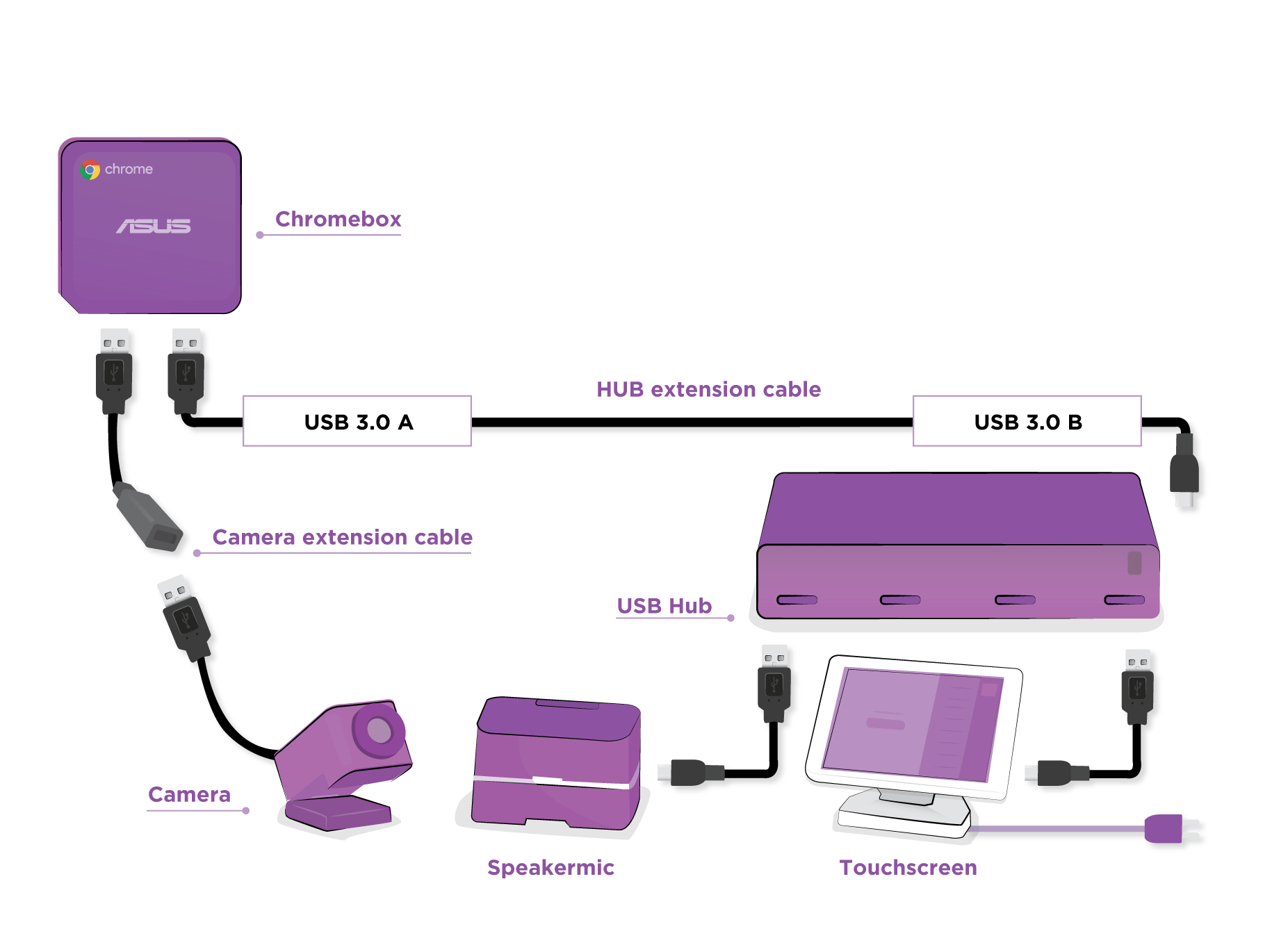
Control

Crestron

Extron

One push button
Choice of screen
The Google Meet hardware (GMH) can be used with a single screen or two.
- The primary (main) screen displays a background image, the meeting details, and the “filmstrip” thumbnails of meeting participants. The primary screen also shows the active speaker, although you can also pin a specific speaker to the monitor (so they are always shown).
- The secondary screen displays an image of the local room. This switches to a person who is presenting, or to the active speaker (if a specific attendee is “pinned” to the primary screen).

Choice of screen
The Google Meet hardware (GMH) can be used with a single screen or two.
- The primary (main) screen displays a background image, the meeting details, and the “filmstrip” thumbnails of meeting participants. The primary screen also shows the active speaker, although you can also pin a specific speaker to the monitor (so they are always shown).
- The secondary screen displays an image of the local room. This switches to a person who is presenting, or to the active speaker (if a specific attendee is “pinned” to the primary screen).


Google meeting room
A popular Google meeting room solution comprises:
- Samsung 65-inch commercial display
- Google Hangouts Meet kit
- Barco ClickShare for wireless presentations in the room
- HDMI cable as back up to ClickShare
- Extron auto switcher – automatically detects when HDMI cable is connected
- Crestron keypad for simple control – On/Off, Present or Meet
- FVS credenza with rack sleeve
- Google Meet touch screen and microphone on the table with the cables passing through FVS steel grommets for a neat finish
- Extron cable cubby in the table for laptop power and HDMI cable
- All professionally installed and supported by our team of experienced AV engineers

Google meeting room
A popular Google meeting room solution comprises:
- Samsung 65-inch commercial display
- Google Hangouts Meet kit
- Barco ClickShare for wireless presentations in the room
- HDMI cable as back up to ClickShare
- Extron auto switcher – automatically detects when HDMI cable is connected
- Crestron keypad for simple control – On/Off, Present or Meet
- FVS credenza with rack sleeve
- Google Meet touch screen and microphone on the table with the cables passing through FVS steel grommets for a neat finish
- Extron cable cubby in the table for laptop power and HDMI cable
- All professionally installed and supported by our team of experienced AV engineers

